The purpose of this article is to explain how to reset your password.
Firstly, go to the DOCUMENT & FIELD MANAGER login page and from here enter your email address. If needed, select the system default language. Once done, select Log In: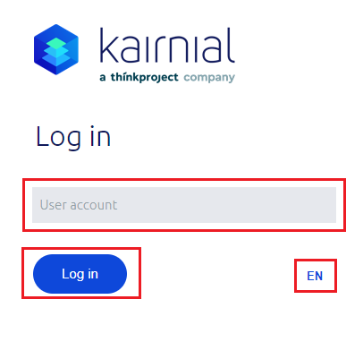
At the next screen, click I Forgot my Password: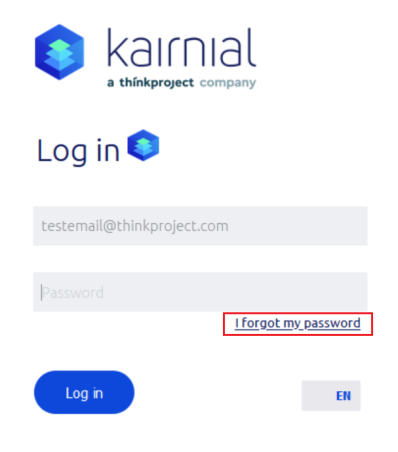
Follow the instructions to get a password reset email sent to the registered email address: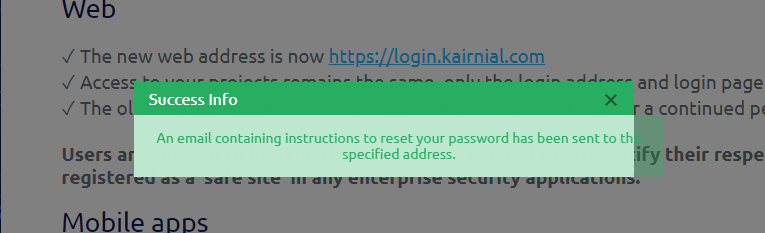
The email will contain instructions on how to reset the password: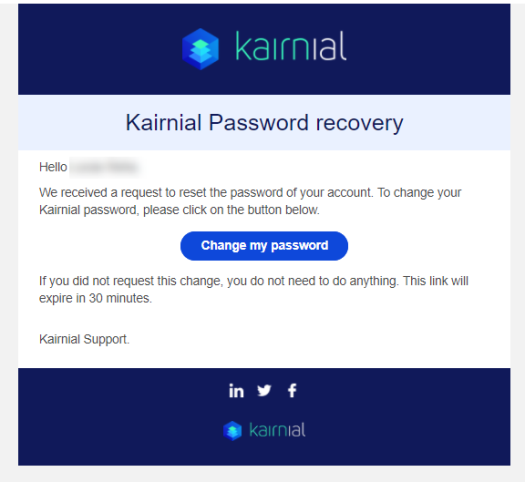
If you are not able to locate the email within your inbox, please check your spam folder.